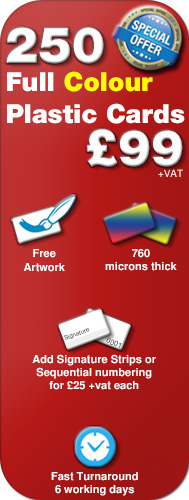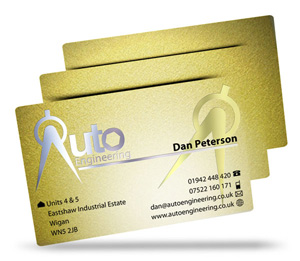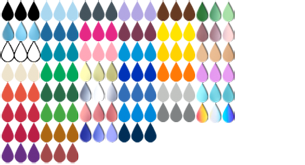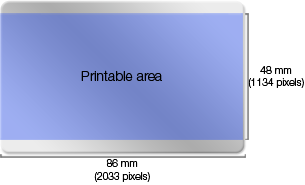Artwork specifications for our Plastic Cards
Select the type of plastic card you would like to see artwork specifications for
Membership Cards & Loyalty Cards
Plastic Business Cards - Artwork Specifications
Below you will find information regarding the artwork specifications for our full colour plastic business cards.
However, we don't want you to struggle so if if you don't understand it or are having problems then we are here to help. Every day we receive artwork that isn't correct but we can usually fix it free of charge.
Remember, we also offer a free artwork service, details can be found here. So no matter what your position is regarding artwork, we can help !
When we have received your plastic business card order our studio will get to work and soon a email a photo-realistic email proof will be emailed to you for approval. Full details can be found here.
When you have approved your photo-realistic email proof, we will then print and post to you a plastic business card (unless you have declined this or have ordered our special offer)
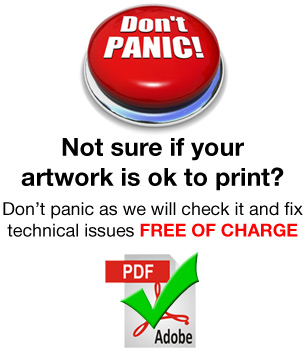
Remember - we are here to help and we regularly fix technical issues with customers artwork free of charge.
Download plastic business card templates and example artwork

Photoshop, Illustrator & pdf templates can be downloaded here

Example artwork can be downloaded here
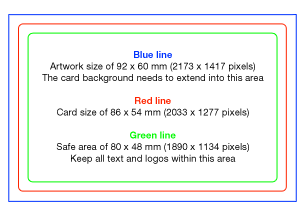
Card dimensions
Your artwork should measure 92mm x 60 mm, which includes a bleed of 3mm at each edge. If your card design has an image or coloured background that goes to the edge of the card then the image or background colour needs to extend beyond the red line so when we print then cut your cards to the size of 86mm x 54mm your background image or colour goes to the edge of the card.
Ideally your, we recommend artwork is 600dpi but 300dpi will be fine.

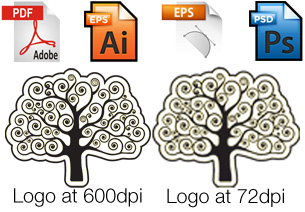
File formats
We recommend artwork to be sent as separate files for the front and back of the card. EPS, PDF, Photoshop or Illustrator files are recommended. We also advise that all fonts should be converted to paths/outlines. However if this is not possible a work around is to also send the fonts to us along with your artwork.
If you are sending your artwork as jpeg or tiff files, please ensure they are at a minimum of 300 dpi (600 dpi if possible) and as CMYK not RGB files. If you send as RGB we will convert it to CMYK using a generic profile but for the best possible result you should design it in the CMYK colour space and send as CMYK.

Crop marks
Please do not add crop marks or any other marks such as an outline showing the card edge or calibration marks to your design. If they are present, we have to spend time manually removing them which will delay us with processing your artwork and emailing a proof to you.

Please send separate files to us for each side of your card(s) rather than a multipage pdf file.
Also, if your plastic card has optional extras such as sequential numbering or write on panels these should not be present on your artwork to print from. Instead, please send a separate file (a low res pdf is fine) showing them in place so we know where they are to be positioned as they are applied to the plastic cards as a separate process to the printing.

Text size
We are able to print any size of text on our full colour plastic business cards. One thing to bear in mind is text smaller that around 6pt may be difficult to read for some people.

Optional extras
If your plastic card has optional extras such as barcodes or write on panels, then they should not be present on your printable artwork. Instead please send a separate pdf file showing them in place.
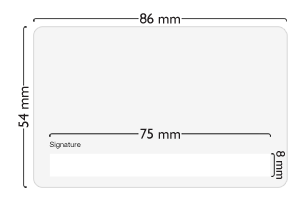
Signature Strips / Write on panels
It is not possible to have any printing or wording on the write on panels strip and they can be no more than 75mm wide. Any wording describing the write on panel, i.e. the word signature should be above, below or to the size of the write on panel.
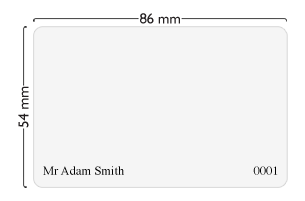
Sequential numbering or personalisation
We can print personalisation or sequential numbering on your plastic cards. The fonts we usually use are Times New Roman and Arial. The personalisation or numbering can be any size and in any colour. Other fonts may be available, please enquire.
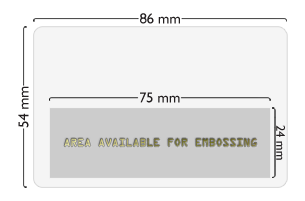
Embossing
We can emboss your plastic cards with either 5mm or 3mm high, which is the same embossing as on a bank card or credit card. The colour of the embossing can be metallic gold or metallic silver and the embossing can be anywhere in the bottom half of the plastic card.
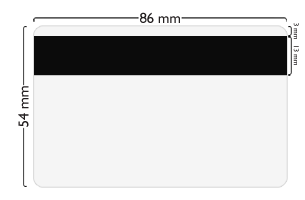
Magnetic stripes
We can print plastic cards complete with a magnetic stripe to be read by a magnetic stripe reader. We can even encode details onto the cards for you or leave them bank for you to encode. We offer two types of magnetic strip, loco and hico.
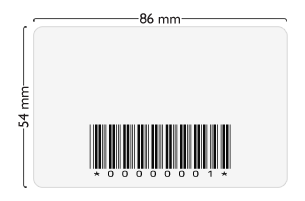
Barcodes
We can print plastic cards with barcodes so you can read it with a barcode reader. We normally use code39 type of barcodes but other formats are available, please contact us with your requirements. We can also add a human readable number under the barcode if required.
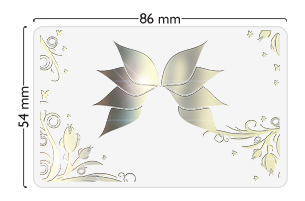
Metallic foiling
We can print plastic cards complete with metallic gold or metallic silver foiling on one or both sides.
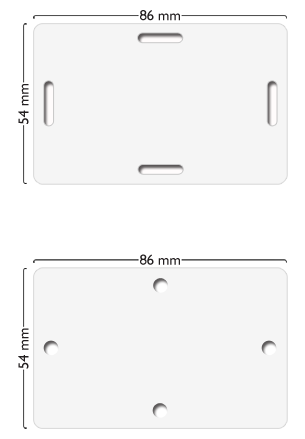
Hole or slot punching
We can punch slots (euro slot) or holes in the card if required. The slots are punched in the centre of a card edge (5mm in from the edge) and the holes (4mm diameter) can be punched anywhere around the edge (5mm in from the card edge).
Translucent Plastic Cards,
Satin Black, Metallic & White Plastic Cards
Need help with artwork?
Below you will find the information you need to create artwork for our translucent, satin black, metallic or white plastic cards.
Don't worry if you don't understand it, we often receive artwork that isn't to the correct specification and where possible our designers fix technical issues free of charge
Alternatively, you could take advantage of our free artwork service, details can be found here
We can even create artwork for a plastic card for you FREE OF CHARGE based on one of the templates here
However, if you prefer, you can supply your own artwork. Artwork specifications can be found below and photoshop, illustrator & pdf templates can be downloaded below.
We will email a wonderful realistic email proof to you, showing how your design would look once printed.
You can place your order using our secure order form found
here.
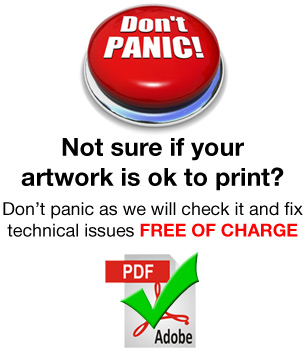
Remember - where possible our studio fix technical issues found with your artwork free of charge
Download plastic business card templates and example artwork

Photoshop, Illustrator & PDF templates can be found here

Example artwork can be found here
What is Photoshop or Illustrator
Photoshop and Illustrator are applications for sale by Adobe.
Information on Photoshop can be found here and information on Illustrator can be found here.

Card dimensions
Our plastic cards measure 86 x 54 mm and have rounded corners with a 3mm radius.
We recommend your artwork is sent at 600dpi, so it should measure 2033 x 1277 pixels.
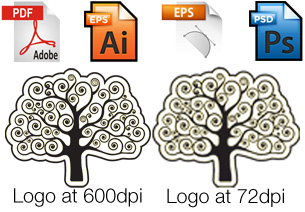
File formats
EPS, PDF, Photoshop or Illustrator files are recommended. We also advise that all fonts should be converted to paths/outlines. However if this is not possible a work around is to also send the fonts to us along with your artwork.
If you are sending your artwork as jpeg or tiff files, please ensure they are at a minimum of 300 dpi (600 dpi if possible).
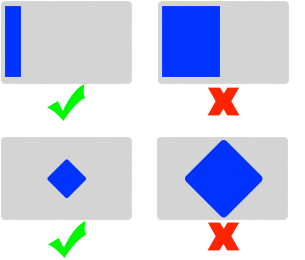
Ink coverage
Our printing process uses high heat and high pressure to bond the ink to the plastic card.
This allows us to print your artwork using solid or metallic colours.
However, the limitation with this process is we cannot print large areas of print because of the high heat and pressure required for large areas it will melt and distort the plastic card.
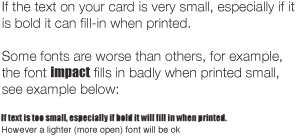
Text size
We like to use a minimum of 8pt font size with most fonts.
When smaller fonts are used, especially if they are bold fonts such as impact 'filling in' will occur, which means characters like 'a' and 'e' do not print correctly and the centres 'fill-in'.
Ink colours
We have range of ink colours that we can print onto our translucent, satin black, metallic and white plastic cards which include metallic colours.
A rough guide to the colours available can be found here
It is not possible to print gradients, half tones or full colour images on these types of plastic cards, they will need to be changed to line art so it is
possible to print. Details can be found here
Alternatively, our full colour plastic cards may be perfect for you if you need gradients, halftones or full colour images, however they are not translucent and are totally opaque.
Halftones & Gradients
It is not possible to print gradients, half tones or full colour images on the translucent plastic cards, they will need to be changed to line art so it is possible to print. Details can be found here
Alternatively, our full colour plastic cards may be perfect for you if you need gradients, halftones or full colour images, however they are not translucent and are totally opaque.
Bleed
Bleed along the two long edges is not possible on these cards. It is not possible to print any artwork onto the card any closer than 3 mm from the long edges. This means the printable area measures 86 x 48 mm.
Details can be found here
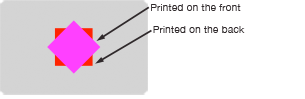
Printing on the reverse
As our translucent plastic Cards are semi-transparent, printing can be done on each side of the card to create a visually stunning design which has an element of depth.
If metallic inks are printed on the back of a translucent plastic card (for example metallic gold), when viewed from the front the metallic gold colour would not be seen as it is the adhesive side that is being seen 'through the card'.
Note: If ink colours are printed on the back, they are in addition to the ink colours printed on the front, even if they are the same colours as they are printed as an additional process.
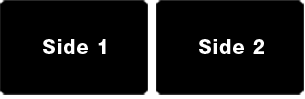
Printing on the reverse
As the satin black, metallic and white plastic cards are totally opaque, printing can be done on each side of the card. This means much more information can be printed as two sides are available to you or you can keep the main side of the card simple and uncluttered looking with the rest of the details printed on the other side. If ink colours are printed on the back, they are in addition to the ink colours printed on the front, even if they are the same colours as they are printed as an additional process.
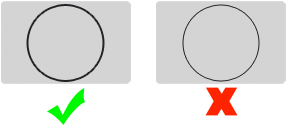
Fine Detail
It is not possible to print very thin lines (thinner than around 0.25mm). Any aspect of your artwork that is very thin, including fonts, may break-up when printed.

Clear Ink
We can print clear ink onto the translucent plastic cards to give a subtle watermark effect.
The parts of the translucent plastic that the clear ink is printed on look less frosted and more translucent and can be used to create an extremely effective design.
On your artwork you can indicate which parts you want printing with clear ink by making those parts a certain colour. For example, magenta and then simply let us know that any parts of your design that magenta should be printed with clear ink.

Black Ink
We can print black ink onto the satin black plastic cards to give a subtle watermark effect. The parts of the satin black plastic that the black ink is printed on look very glossy in contrast to the satin background, the effect can also be felt if you gently run your finger over the card.
The parts of the satin black plastic that the black ink is printed on look glossy and can be used to create an extremely effective design.
QR codes
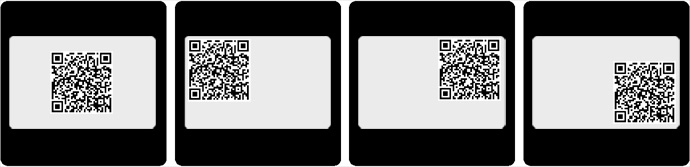
We recommend QR codes are printed with black ink with a white square behind it so it can easily be scanned.
If your design doesn't have black and white ink within it then these will count as additional ink colours.
For example, if your design is metallic silver (1 ink colour) but you would like a QR code then it will be a 3 colour print, metallic silver + black + white ink.
Note:
Some customers experience difficulty in scanning QR codes with their smart phones, possibly due to some smart phones having low quality cameras which may also have a fixed focus lens (this means the phones camera is unable to focus on images very close to the lens).
Unfortunately, due to the different capabilities of mobile phones we are unable to check that the QR code scans and suggest that email proofs are printed actual size for checking and in addition the postal proof is fully tested.
Do you want help with your artwork for your key tags?
No problem, below is all the information you will need to create artwork for key tags.
However, don't panic if you don't understand it as we often receive artwork that isn't to the correct specification and most of the time our studio can fix technical issues free of charge
When we have received your order our studio will email a fantastic realistic email proof to you for approval, an example can be found here
Once you have approved your realistic email proof, we will then print and post to you an actual plastic key tag for final approval, unless you have declined this.
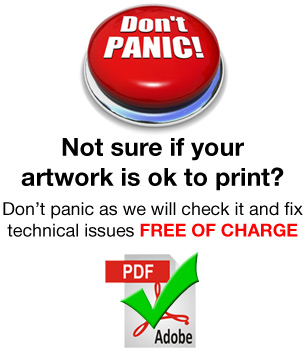
Remember - where possible our studio fix technical issues found with your artwork free of charge
Download templates and example artwork for our key tags

Photoshop, Illustrator & PDF templates can be found here

Example artwork can be found here
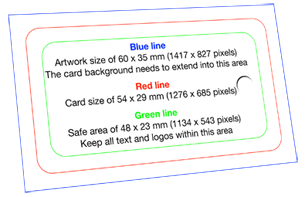
Card dimensions
Your artwork needs to measure 60 x 35 mm,
this includes a 3mm bleed at each edge.
The background colour, image or any photos that you want to goto the
card edge need to extend beyond the red line so when the cards are cut to size the background colour or image goes to the card edge.
The finished cards when cut to size measure 54 x 29 mm.
We recommend your artwork is sent at 600dpi, so it should measure 1417 x 827 pixels if it is at 600dpi.

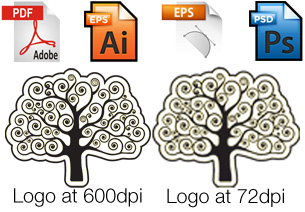
File formats
Eps, pdf or Illustrator files are recommended Please ensure fonts are converted to outlines / paths and that all images are embedded. See how to convert fonts to outlines in Illustrator here If sending artwork as jpeg or tiff files, 600 dpi is recommended. 300dpi will be ok but no lower otherwise print quality will suffer. Artwork should be submitted as CMYK. Files can be submitted in RGB, in this case they will be automatically converted to CMYK using a generic colour profile before they are printed.

Crop marks, calibration marks etc
Do not add crop marks, calibration marks or outlines showing the card edge etc.

Please send your artwork for different sides of the card and for different cards as separate files not as a multipage PDF.
If you require optional extras on the cards, for example sequential numbering or signature strips do not put these on your artwork. Instead send a separate pdf file showing these in place.

Text size
Text Size
Text of any size can be printed, however if it is smaller than around 6pt some people may have difficulty reading it.
Any text that is smaller than 12pt or is a very thin or fine font should be made up of one colour from the CMYK palette., for example: 100% C or 100% M or 100% Y or 100% K
Information on CMYK printing can be found here

Optional extras
There should be no optional extras present on your artwork. Instead, please also provide a separate pdf showing them in place.
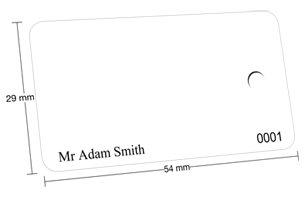
Flat printed sequential numbering or personalisation
We normally use Times New Roman or Arial fonts in any size or colour. Other fonts may be available.
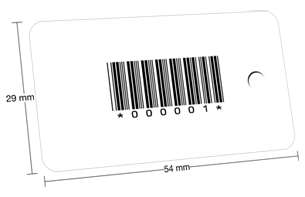
Barcodes
We can apply sequential barcodes (we usually use code39) with human readable numbering if required.